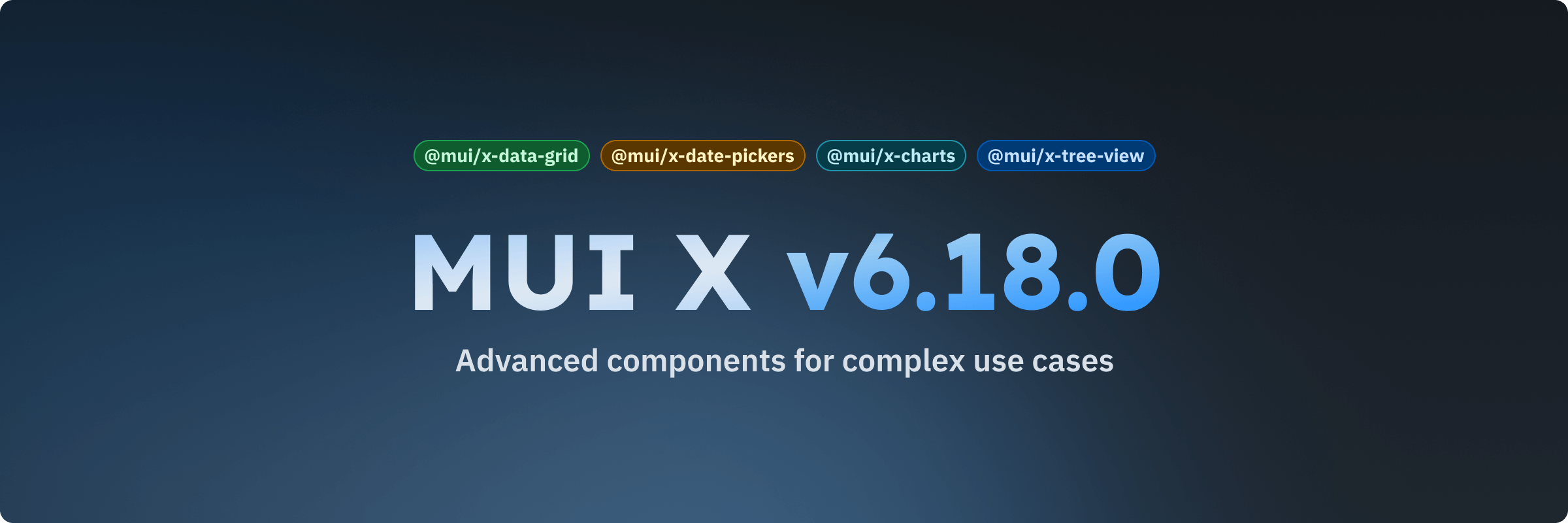MUI X v6.18.0 and the latest features before the next major
We are happy to share the newest MUI X features with the release of MUI X v6.18.0, sealing v6 with new components and solid functionality.
As we gear up to focus on the next major version, let's review the notable new features introduced since our last blog post.
Table of contents
New stable components
Charts
The stable version of MUI X Charts supports the most commonly used chart plots you'll need in your day-to-day applications. It features lines, areas, bars, pie charts, and scatter plots. And the latest version also includes:
Animations
Bar and Pie Charts currently support animations. More to come!
Horizontal Bar Chart support
Recently added: horizontal bars for broadening your data visualization spectrum, especially when you need to display long labels for multiple categories. Check out the Bar Chart layout documentation for more details.
Improved text customization
Customize the legend text to your heart's content, making your charts more readable and visually appealing.
👉 Get started with MUI X Charts now!
Tree view
After an extensive period of development and refinement in the lab and pre-release packages, and with the invaluable feedback we've received from you and the community, we're happy to share that the package is now officially stable!
👉 Get started with MUI X Tree View now!
Date Pickers
Clearable field
A much-anticipated feature, the date and time fields now allow users to clear a selected date with a single click. Learn how to use it by visiting the clearable behavior documentation.
Smoothened animations
The Date Picker animations have been significantly smoothened to ensure a much more fluid experience, especially on Android mobile devices.
Customization playgrounds
We're constantly improving our documentation and working to better communicate how to use our components effectively. With the new customization playgrounds, you can now tailor the style of Date Picker and experiment with multiple combinations of sub-components to achieve the look and feel you desire.
Data Grid
Column autosizing
The new autosizing feature automatically adjusts the column width to accommodate the content within. You can include or exclude both headers and outliers from the calculation and expand to use the entire area of the grid. Learn more details at column autosizing section.
New examples
We're continuously improving our docs, and we're starting to add more advanced examples like bulk editing and lazy loading for tree data.
Sparkline as a column type
You can integrate the MUI X Charts with the Data Grid to add Sparkline Charts to columns.
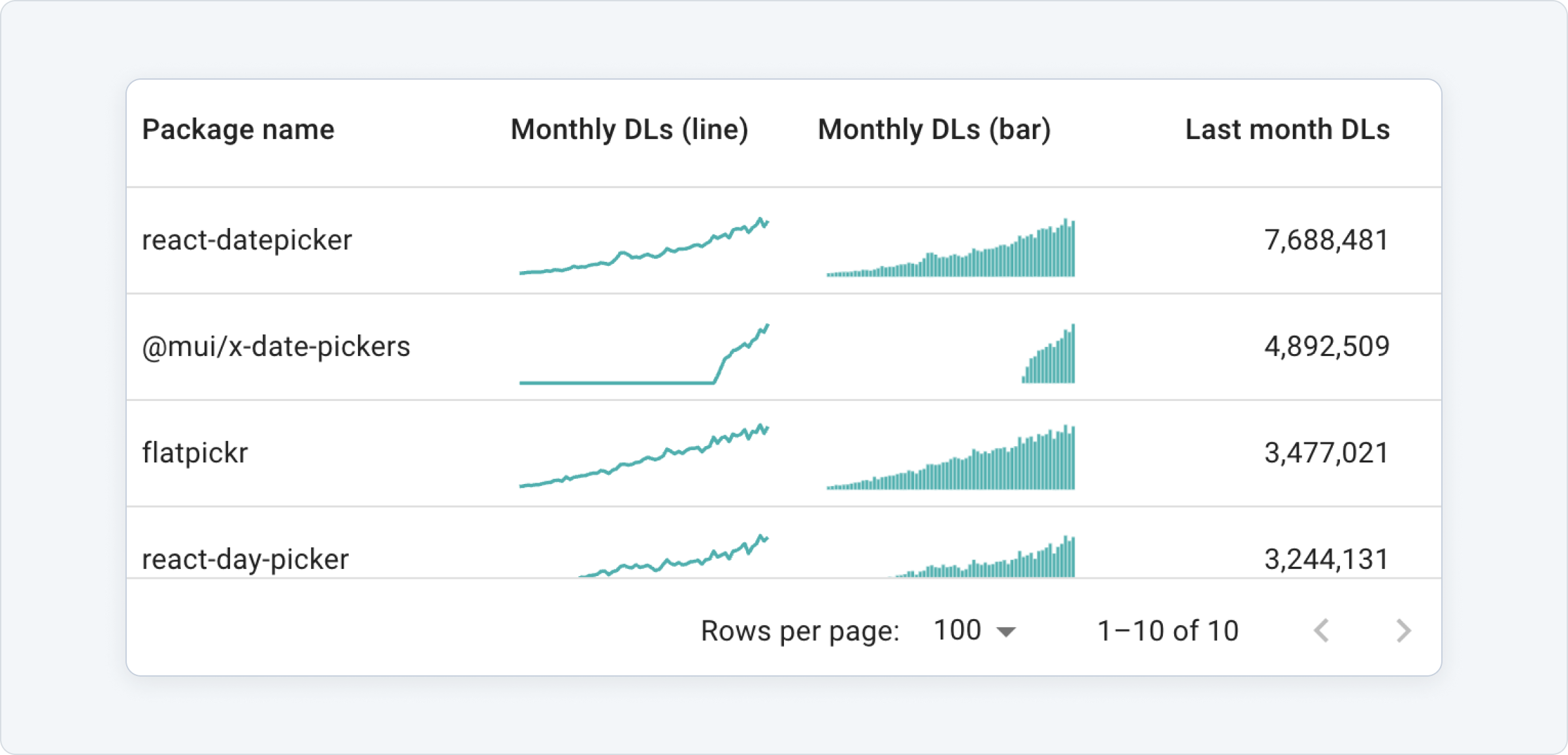
👉 Get started with Sparkline Charts in the Data Grid now!
Performance improvements
In our endless pursuit of an enhanced user experience, we've significantly boosted filtering and scrolling performance.
To illustrate some of these improvements, the following table displays a benchmark comparing the latest v5 (v5.17.26) with v6.18.0. The focus is to assess the raw filtering speed in a use case involving a one-column string filter over 100,000 rows.
| Version | N# of Tests | Min time (ms) | Max time (ms) | Median (ms) | Average (ms) | Deviation |
|---|---|---|---|---|---|---|
| v5.17.26 | 22 | 396 | 409 | 400.0 | 400.7 | 3.96 |
| v6.18.0 | 20 | 44 | 66 | 49.5 | 50.4 | 5.63 |
As you can see, the current version performs 7.9 times faster—the average time has dropped from 400.7 to just 50.4 milliseconds.
What's next?
We're now working on the next MUI X major, v7, which will include many new features and improvements. Most notably:
- Date and Time Picker improvements:
- New components: Date Time, and Time Range Picker
- Improved accessibility on date and time fields
- Data Grid iterations:
- New UI for column management
- Pivoting for the Premium version
We'll continue to expand our portfolio of Charts, including Heat Map, Funnel, and Gantt; and explore virtualization and other advanced use cases for the Tree View component.
We encourage you to upvote issues on GitHub to help us prioritize. Your input directly influences our development schedule, so don't hesitate to let us know what matters most to you! Use the following list to quickly access each component's issues:
Going forward, the next major version—v7—will be released in alpha and then beta between now and March 2024, at which point we'll bump it to a stable release. At the same time, v6 will transition to Long-Term Support, while support for v5 will be discontinued.
Give us feedback
We're excited to hear from you about improving MUI X! Please share your requests, suggestions, pain points, and use cases through this Google Form.
Cheers!